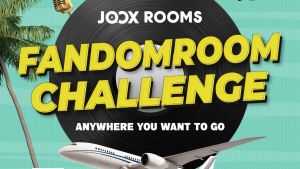New Karaoke feature is available now!
What's up, JOOXers! Are you ready to be the next singing sensation with JOOX's latest feature?
We have just released a brand new Karaoke feature to bring you more great entertainment! Let's begin the Karaoke Fever now!
Here are some simple tutorial steps to help you:
1. Update your JOOX mobile app to the latest version, V3.8 and you will find the Karaoke Fever section on your Discover Page.

2. Tap "Karaoke Fever" to select your favourite songs to sing along to! If the song has "SING" marker, tap it to start singing!

Some useful tips for better effects & convenience:

Tip 1: Use headphones to record your vocal for better quality.
Tip 2: Tap “Skip Prelude” to save some time.
Tip 3: Keep your mic or phone about a fist's distance apart.
Tip 4: Tap “Key” to adjust the song’s key to suit your singing vocals.

3. After finish recording, you can add some special effects to your vocals.

4. Tap “Save” and you can share to your friends or on social media.

5. You can listen to your recorded vocals at Karaoke History.
What are you waiting for? Click the "like" button below & start singing your hearts out with our latest & coolest feature right now! Ciao~